9 Essential Tips for Designing a Functional Home Office
- Pescora Design
- Nov 7, 2024
- 3 min read
Table of Contents
Introduction
Ideal Home Office Directions According to Vastu
Ensure Sufficient Space
Choose the Right Desk and Chair
Incorporate Ample Storage
Plan for Meetings
Prioritize Natural Light and Views
Streamline Technology
Personalize Your Space
Plan Your Layout
Conclusion
Introduction
Thinking about setting up a home office? Whether you’re carving out a small corner, converting a spare room, or dedicating an entire annex, creating a workspace that boosts productivity and comfort is key. Pescora Design brings you expert tips to make sure your home office fits your needs and style.

Ideal Home Office Directions According to Vastu
Choosing the right direction for your home office can influence productivity and focus. If you have a dedicated space for work, Vastu recommends setting up your workspace facing either the south-west or the west, but your ideal direction may vary based on your profession.
Facing south can encourage assertiveness, making it ideal for professionals in law, sales, or real estate. Meanwhile, the west direction is known to foster creativity, making it a suitable choice for designers and those in artistic fields.
You may also consider setting up your home office in the north or east directions. The north is associated with prosperity and is favorable for careers in finance, banking, and insurance, while the east can enhance growth and is well-suited for those in administration, social work, and marketing.
Ensure Sufficient Space
A cramped workspace can impact your efficiency. Make sure you have enough room to move freely, turn, and stretch. Professional designers suggest at least 60 inches in width and 84 inches in depth for a workstation. This ensures ample space for everything from daily paperwork to larger projects.
3. Choose the Right Desk and Chair
The right desk and chair are essential for comfort and functionality. Aim for a desk that is at least 48 inches wide to hold your computer and other essentials. If possible, invest in an adjustable-height desk for added flexibility. A quality, ergonomic chair is equally important – your back and posture will thank you.
Incorporate Ample Storage
Storage is often an overlooked aspect of home office design, yet it’s crucial for staying organized. At Pescora Design, we recommend adding shelving, filing cabinets, and cupboards to accommodate your materials and files. Placing your essential items within arm’s reach will keep your workflow efficient and reduce clutter.
Plan for Meetings
If your home office might welcome clients or colleagues, consider creating a small meeting area. This could be as simple as a couple of comfortable chairs. A dedicated meeting space shows you’re prepared and professional, even if you’re working from home.
Prioritize Natural Light and Views
Lighting can make or break a workspace. A home office with natural light can uplift your mood and enhance productivity. Position your desk near a window if possible, but ensure the screen remains glare-free. For additional lighting, consider a combination of overhead lights and desk lamps with daylight bulbs for a bright, balanced setup. If you lack a window, add art or an inspiration board above your desk to keep the view interesting.
Streamline Technology
Minimizing cable clutter can improve both the look and feel of your office. Consider a wireless router, mouse, and printer to cut down on visible cords. Use a grommet to lead any remaining cables below your desk and keep wires organized with cable ties or desk clips.
Personalize Your Space
One of the joys of a home office is the freedom to customize it. Pescora Design
encourages you to bring your style into the space. Add your favorite artwork, inspiring colors, or personal items that brighten your day. This helps create a space that feels welcoming and uniquely yours.
Plan Your Layout
A layout plan can save time and help you visualize the best use of your space. Consider using online tools to experiment with different furniture arrangements. Visualizing your home office in advance ensures you’ve thought through every detail and helps you create a balanced, functional design.




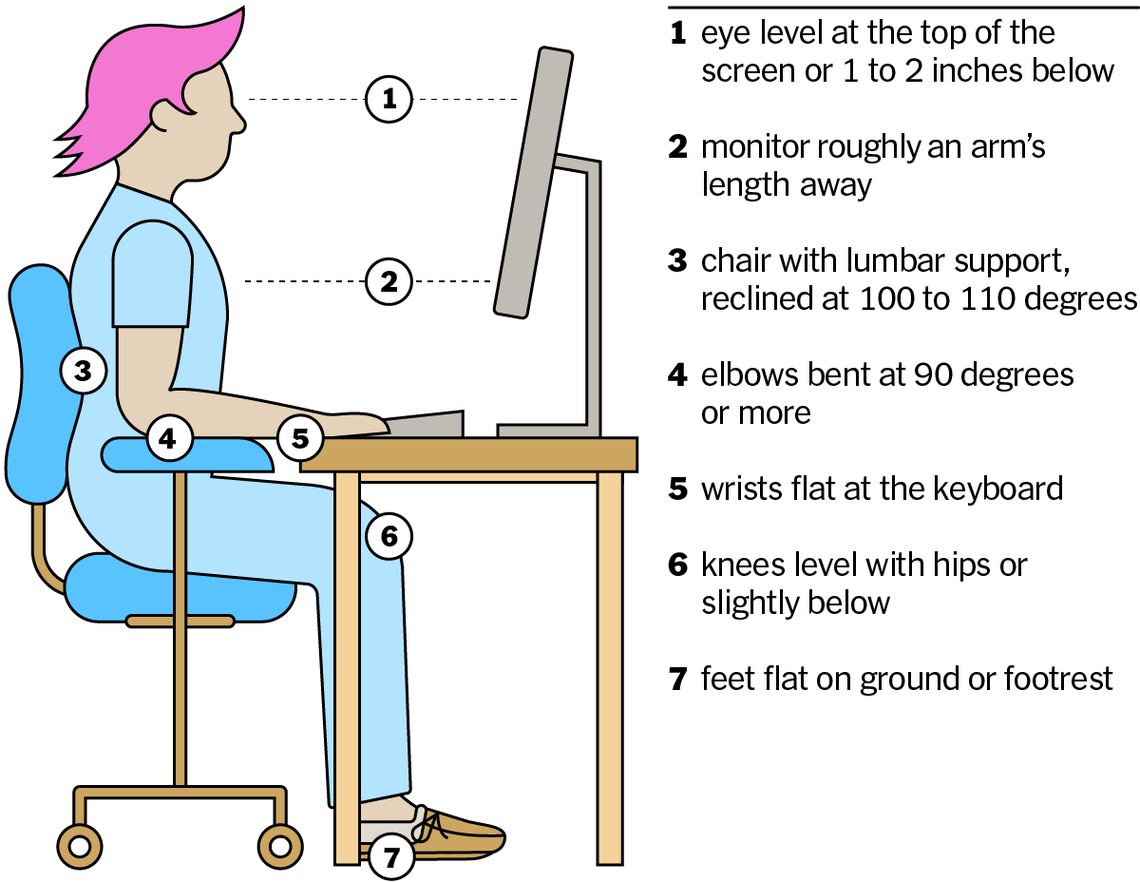













Comments